How to Download TikTok Back If You Deleted It: Full Guide 2025
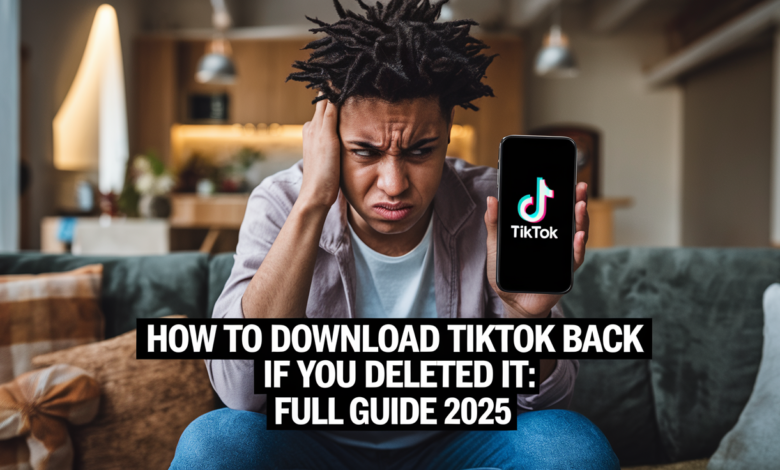
Losing access to TikTok can be frustrating, especially if you’ve deleted it and are now facing difficulties getting it back. You might have tried searching for it in the App Store or Google Play Store, only to find it missing. While the US government has imposed restrictions on TikTok, there is no need to panic! If you’ve already had TikTok installed on your phone, you can still get it back.
In this guide, we’ll show you how to download TikTok again and provide helpful methods for both Android and iPhone users. Keep reading to learn how to get your TikTok account back.
Why Was My TikTok Account Banned
TikTok’s ban has created confusion for many users, and here are the main reasons behind it:
- National security concerns: US lawmakers expressed security concerns as they believed TikTok could give Chinese authorities access to user information.
- Claims denied by TikTok: TikTok repeatedly asserts that it places user privacy at the core of its operations despite these claims from users.
- App removal: The app removal decision was triggered by national security worries that first occurred across multiple US app distribution platforms.
- Impact on new downloads: The availability of new downloads faces the biggest impact from the ban which results in difficulties for users who want to obtain the application.
- Existing users unaffected: Current TikTok users who still possess the app can continue using it while the restrictions apply mostly to those who removed it from their devices.
How to Download TikTok Back on Android
If you’re an Android user wondering how to download TikTok again, you’ve come to the right place! You can restore TikTok on your device through alternative means although it has been removed from the US Google Play Store.
Method 1: Reinstall TikTok from Google Play (If You’ve Downloaded It Before)
If you’ve previously installed TikTok, you might still be able to restore it from your Google Play history.
Step-by-Step Guide:
- Open the Google Play Store on your Android device.
- Tap your profile icon in the top-right corner.
- Open the “Manage Apps & Devices” menu then click on “Manage” to proceed.
- Switch to the “Not Installed” option in the filter menu.
- The TikTok appears in the viewable list of search results as you navigate through the page by scrolling or by using the search bar.
- Look for “Install” when TikTok appears and click it before waiting for the process completion.
If TikTok is listed, this method should get you up and running in no time. If not, try the next method.
Method 2: Install TikTok Using an APK File
If TikTok isn’t available in your Play Store history, you can manually install it using an APK file.
Step-by-Step Guide:
- Open your browser and go to a trusted APK site like APKMirror or APKPure.
- Users must search for the TikTok application through their preferred browser before downloading its latest version.
- Open the Security menu by accessing Settings followed by tapping Security where you will discover Install Unknown Apps or Allow from This Source.
- Locate the downloaded APK file and use the Install function.
- Soon after installation you can open TikTok to start using it with your account.
Be cautious and download APKs only from trusted websites to avoid potential security risks.
How Can I Download TikTok Back on iPhone?
For iPhone users, getting TikTok back can be just as easy. If you’ve deleted the app, don’t worry—there are ways to reinstall it on your device, even if it’s no longer available in your region’s App Store.
Method 1: Reinstall TikTok from Your Purchase History
If you’ve downloaded TikTok on your iPhone in the past, you may be able to restore it from your App Store purchase history.
Step-by-Step Guide:
- Open the App Store then tap their profile picture displayed at the top-right corner.
- Located in “Purchased” you will find “My Purchases” among the options.
- Search for TikTok using the available search bar on the screen. You should tap the cloud symbol to restore it if TikTok appears in your list.
This method is simple and should work if TikTok is still listed in your purchase history.
Method 2: Change Your App Store Region (VPN Optional)
If TikTok isn’t in your purchase history, you can change your App Store region to a country where TikTok is still available.
Step-by-Step Guide:
- Open Settings on your iPhone and tap your Apple ID.
- Select “Media & Purchases” and then “View Account.”
- Tap “Country/Region” and choose a country like Canada, the UK, or Mexico.
- Accept the terms and conditions, and when prompted, choose “None” for payment.
- Once your region is changed, open the App Store, search for TikTok, and download it.
If TikTok still doesn’t appear, using a VPN to change your region may help.
Pro Tip: Do You Want to Save Your TikTok Videos
If you’re concerned about losing your TikTok videos when you download TikTok again, consider using Tikvideo.net. It allows you to easily download and save TikTok videos to your device for offline access. This way, you won’t miss out on any of your favorite content, even if the app is unavailable. With Tikvideo.net, you can download TikTok videos safely and access them anytime, ensuring that your memories are always preserved.
Features of Tikvideo.net:
- Easy to use: No complicated steps, just paste the TikTok video link.
- High-quality downloads: Get videos of the best quality available.
- Free of cost: Download videos for free without any hidden charges.
- Supports multiple devices: Compatible with all devices like Android, iPhone, and PC.
- No watermarks: Enjoy TikTok videos without any distracting watermarks.
Conclusion
In conclusion, despite recent restrictions, you can still download TikTok back on both iPhone and Android devices. If you’ve deleted the app, methods like changing your region or reinstalling from your purchase history can help restore access. Additionally, using a VPN or APK files provides alternative solutions for Android users.
To ensure you don’t lose your favorite videos, Tikvideo.net is an excellent tool for saving TikTok content. With these easy-to-follow methods, you can enjoy TikTok again. Remember, always stay updated with any changes to the app’s availability.

![How to Find TikTok Trending Sounds in 2025 [ 9 Best Ways ] 2 TikTok trending sounds in 2025](https://tikvideo.net/blogs/wp-content/uploads/2025/01/hXRdPUufQSu11mS7-0vh7A-390x220.webp)



![How to Go Viral on Tiktok in 2025 [ 11 Best Tips ] 6 How to Go Viral on Tiktok in 2025](https://tikvideo.net/blogs/wp-content/uploads/2025/01/btMZ7CzRciCOHpziRq0yg-390x220.webp)